The Ultimate Guide to UX Interface Design
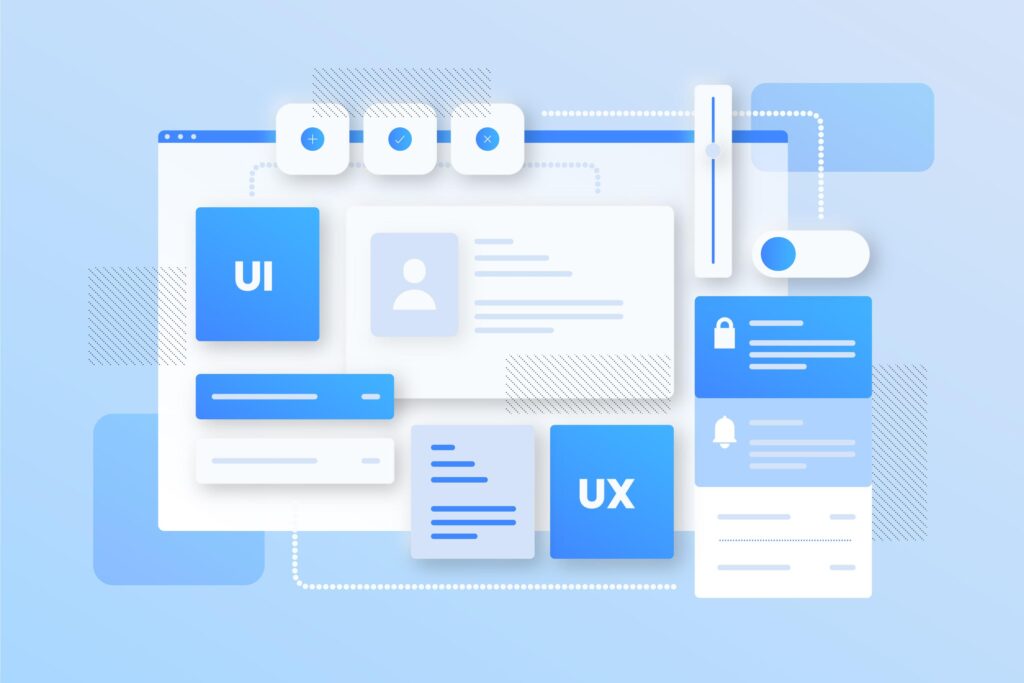
Key Highlights
- User experience (UX) design and user interface (UI) design are two distinct but interconnected disciplines in the field of design.
- UX design focuses on creating meaningful and enjoyable experiences for users, while UI design focuses on the visual and interactive elements of a product or website.
- The design process for UX and UI involves user research, wireframing, prototyping, and iteration.
- Interaction design plays a crucial role in UX interface design, as it encompasses the design of user interactions and behaviors.
- A well-designed user interface is essential for providing a seamless and intuitive user experience.
Introduction
UX interface design plays a critical role in creating engaging and user-friendly digital products and websites. It involves the careful consideration of user needs, goals, and behaviors to design interfaces that are intuitive, visually appealing, and enjoyable to use. The ultimate goal of UX interface design is to create products that provide meaningful and memorable experiences for users. In this guide, we will explore the key highlights of UX interface design, understand the difference between UX and UI design, delve into the design process of the entire process, and discuss the challenges and opportunities in this field. Whether you are a designer looking to enhance your skills or someone interested in learning more about UX interface design, this guide will provide you with valuable insights and practical tips to create exceptional user experiences.
Understanding UX: Beyond the Basics
To truly understand UX interface design, it is important to go beyond the basics and explore the foundational principles that underpin it. User experience design goes beyond just creating visually pleasing interfaces; it involves understanding the needs, goals, and behaviors of the users. Design thinking is a key approach used in UX interface design, which emphasizes empathy, problem-solving, and iterative design. User research is another essential aspect, as it helps designers gain insights into user preferences, pain points, and motivations. By combining design thinking and user research, designers can create user-centered interfaces that meet the needs of their target audience.
The Evolution of User Experience Design
User experience design has come a long way since its inception. The term “user experience” was coined by Don Norman, a renowned designer and cognitive scientist, and the inventor of the term, in the 1990s. Norman recognized the importance of designing products that focused on the overall experience of users, rather than just the functionality. Since then, user experience design has become a crucial aspect of product development, with companies investing in UX research, design, and testing to create products that delight and satisfy users. The evolution of user experience design has led to a greater emphasis on usability, accessibility, and emotional design, ensuring that products are not only functional but also enjoyable to use.
How UX Design Intersects with Business Goals
UX design goes beyond creating great user experiences; it also intersects with business goals. A well-designed user interface can significantly impact the success of a product or website by driving user engagement, customer satisfaction, and ultimately, business growth. By understanding the target audience and their needs, UX designers can align the design with the business’s objectives, ensuring that the product meets both user and business goals. UX design plays a crucial role in enhancing the overall product experience, improving customer loyalty, and differentiating the product in a competitive market. By considering the business goals throughout the design process, UX designers can create interfaces that not only meet user needs but also contribute to the success of the business.
Distinguishing UX from UI: A Closer Look
While UX and UI are closely related, they are distinct disciplines in the field of design. UX design focuses on the overall user experience, including usability, accessibility, and emotional design. It involves understanding user needs, conducting user research, and designing interactions that meet those needs. On the other hand, UI design focuses on the visual and interactive elements of a product or website, also known as user interface design. It involves creating visually appealing interfaces, selecting colors, fonts, and designing interactive elements such as buttons and menus. Both UX and UI design are essential for creating exceptional user experiences, and they often work together to create a seamless and intuitive interface.
UX and UI: Complementary but Distinct Disciplines
While UX and UI are often mentioned together, they are distinct but complementary disciplines. UX design focuses on the overall experience of users and involves understanding user needs, conducting research, and designing interactions that meet those needs. It encompasses the entire user journey, from the first interaction to the final experience. UI design, on the other hand, focuses on the visual and interactive elements of a product or website. It involves creating visually appealing interfaces, selecting colors, fonts, and designing interactive elements such as buttons and menus. Both UX and UI design are essential for creating exceptional user experiences, and they often work together to create a seamless and intuitive interface. UX informs UI, and UI brings the UX design to life, resulting in a cohesive and engaging user experience. However, it is important to note that while they are complementary, UX and UI are different things and have their own distinct tasks and responsibilities.
Real-world Examples of UX vs. UI
In the real world, it can be helpful to consider some examples that illustrate the difference between UX and UI design. Here are a few real-world examples:
- Example 1: Spotify (UX Design)
- UX design focuses on the seamless and intuitive experience of searching, creating playlists, and discovering new music.
- Conducting user research to understand user preferences and behaviors.
- Designing personalized recommendations based on user listening habits.
- Creating a smooth and responsive interface for easy navigation.
- Example 2: Instagram (UI Design)
- UI design focuses on the visual and interactive elements of the app, such as icons, buttons, and filters.
- Choosing a visually appealing color scheme and typography.
- Designing an intuitive and user-friendly interface for uploading and editing photos.
- Creating engaging and interactive features like Stories and Reels.
These examples highlight the distinct yet interconnected roles of UX and UI design, showing how they work together to create exceptional user experiences.
Principles of Effective UX Design
Effective UX design is driven by several key principles that ensure a user-centered, consistent, and accessible experience. User-centered design focuses on understanding and addressing the needs, goals, and behaviors of users throughout the design process. Consistency is crucial for creating intuitive interfaces, where users can easily navigate and understand the system. Accessibility ensures that the product is usable by individuals with disabilities, providing equal access and opportunity. By adhering to these principles, UX designers can create products that are both user-friendly and inclusive, leading to higher user satisfaction and engagement.
User-Centered Design: Putting Users First
User-centered design is a fundamental principle of effective UX design. It involves putting the needs, goals, and behaviors of users at the forefront of the design process. User-centered design starts with conducting user research to gain insights into user preferences, pain points, and motivations. By understanding the users, UX designers can create interfaces that meet their needs and expectations. Throughout the design process, designers continuously iterate and refine their designs based on user feedback and usability testing. User-centered design empowers designers to create products that provide meaningful and enjoyable experiences for users, resulting in higher user satisfaction and engagement. By prioritizing the users’ needs, UX designers can create interfaces that are intuitive, accessible, and valuable to the target audience.
Accessibility: Designing for All
Accessibility is a crucial aspect of effective UX design, as it ensures that products are usable by individuals with disabilities. Designing for accessibility involves considering the needs of users with visual, auditory, cognitive, or motor impairments. This includes providing alternative text for images, using appropriate color contrast, providing closed captions for videos, and ensuring keyboard accessibility. By designing for accessibility, UX designers can create inclusive interfaces that cater to a diverse range of users. Accessibility is relevant in various industries, including healthcare, finance, e-commerce, and government, as it allows individuals with disabilities to access and interact with digital products or services. Designing for accessibility not only improves the overall user experience but also aligns with legal requirements and ethical considerations.
Consistency: The Key to Intuitive Interfaces
Consistency is a crucial aspect of effective UX design, as it contributes to intuitive and user-friendly interfaces. Consistency in visual design includes using consistent colors, typography, and iconography throughout the interface. It also involves maintaining consistent spacing, alignment, and layout across different screens or pages. Consistency in interaction design ensures that similar actions have consistent outcomes, reducing cognitive load and confusion for users. By designing with consistency in mind, UX designers create interfaces that are easy to navigate and understand, resulting in a seamless and intuitive user experience. Consistency also helps establish brand recognition and familiarity, as users become familiar with the visual and interaction patterns of the interface.
The UX Design Process: A Step-by-Step Guide
The UX design process follows a systematic approach to create exceptional user experiences. It involves several key steps, including user research, wireframing, prototyping, and iteration. User research helps designers gain insights into user preferences, needs, and behaviors. Wireframing involves creating low-fidelity representations of the interface, outlining the structure and layout. Prototyping brings the design to life, allowing users to interact with a high-fidelity representation of the interface. In small projects, designers may also be responsible for defining the brand identity and producing visual elements such as icons. Iteration involves continuously refining and improving the design based on user feedback and testing. By following this process, UX designers can create interfaces that are user-centered, intuitive, and effective in meeting the needs of the target audience.
Research and User Testing: Understanding Your Audience
Research is a crucial aspect of the UX design process, as it provides valuable insights into the target audience and their needs. User research involves conducting interviews, surveys, and usability tests to understand user preferences, pain points, and motivations. Market research helps designers gain insights into industry trends, competitors, and market demands. Focus groups can also be conducted to gather qualitative data and feedback from a group of users. By understanding the target audience through research, UX designers can make informed design decisions and create interfaces that meet user expectations. User testing is another important aspect of research, where designers gather feedback on the usability and effectiveness of the design. By incorporating research and user testing into the design process, UX designers can create interfaces that are tailored to the needs of the target audience.
Wireframing and Prototyping: Bringing Ideas to Life
Wireframing and prototyping are essential steps in the UX design process, allowing designers to bring their ideas to life and test the design’s usability. Wireframing involves creating low-fidelity representations of the interface, focusing on the structure and layout of the elements. It helps designers visualize the information hierarchy and user flows. Prototyping takes wireframes to the next level by creating high-fidelity representations with interactive elements. It allows users to interact with the design, providing valuable feedback on its usability and effectiveness. Visual elements, such as colors, typography, and images, are incorporated into the wireframes and prototypes to give a realistic representation of the final design. By wireframing and prototyping, UX designers can iterate and refine their designs based on user feedback, ensuring that the final interface meets user needs and expectations.
Iteration: Refining towards Perfection
Iteration is a crucial aspect of the UX design process, as it involves refining and improving the design based on user feedback and testing. Throughout the design process, designers continuously iterate on their designs, making incremental improvements to enhance the user experience. This iterative approach allows designers to test and validate their design decisions, identify and address usability issues, and incorporate user feedback into the design. By iterating, UX designers can refine their designs towards perfection, ensuring that the final interface meets user needs and expectations. Iteration is an ongoing process that continues even after the product or website is launched, as designers gather user feedback and make updates and improvements based on real-world usage.
Tools and Technologies for UX Designers
In today’s digital landscape, UX designers have access to a wide range of tools and technologies to enhance their design process. Adobe XD is a popular tool for UX designers, offering features for wireframing, prototyping, and collaboration. Other tools like Sketch, Figma, and InVision are also widely used in the industry. Emerging technologies such as virtual reality (VR) and augmented reality (AR) are also shaping the future of UX design, providing new opportunities for immersive and interactive experiences. As technology continues to evolve, UX designers must stay updated with the latest tools and technologies to create cutting-edge user experiences.
Essential Software for UX Design
When it comes to essential software for UX design, Adobe XD is often a go-to choice for many designers. Adobe XD offers a comprehensive suite of features for wireframing, prototyping, and designing interfaces. Its intuitive interface and seamless integration with other Adobe Creative Cloud applications make it a popular choice among UX designers. Other popular software for UX design include Sketch, Figma, and InVision, which offer similar functionalities and collaborative features. These software tools provide designers with the necessary tools to create high-fidelity prototypes, collaborate with team members, and test and refine their designs for web design. With the right software, UX designers can streamline their design process and create exceptional user experiences.
Emerging Technologies Shaping the Future of UX
Emerging technologies are shaping the future of UX design, providing new opportunities for immersive and interactive experiences. Virtual reality (VR) and augmented reality (AR) are revolutionizing the way users interact with digital products and websites. VR allows users to experience a virtual environment, while AR overlays digital content onto the real world. These technologies open up possibilities for creating engaging and realistic user experiences. Voice user interfaces (VUI) and artificial intelligence (AI) are also playing a significant role in UX design, allowing users to interact with digital products using voice commands and natural language processing. As technology continues to evolve, UX designers must stay updated with these emerging technologies and explore their potential to create innovative and compelling user experiences.
Challenges in UX Design and How to Overcome Them
While UX design can be immensely rewarding, it also comes with its own set of challenges. One of the main challenges is balancing user needs and business goals. UX designers must understand the needs and preferences of the users while also considering the business objectives and constraints. Another challenge is keeping up with evolving user expectations and technological advancements. Users’ expectations are constantly evolving, and designers need to stay updated with the latest trends and technologies to meet these expectations. Overcoming these challenges requires effective communication, collaboration, and a deep understanding of both the user and the business context.
Balancing User Needs and Business Goals
Balancing user needs and business goals is a common challenge in UX design. While it is essential to prioritize the needs and preferences of the users, designers must also consider the objectives and constraints of the business. A user-centered approach is crucial, but it should align with the business’s goals and strategies. Effective communication and collaboration between designers, stakeholders, and other team members can help strike the right balance between user needs and business goals. By understanding the target audience and their motivations, designers can create interfaces that meet user needs while also driving business success. It is important to continuously evaluate and iterate on the design to ensure that it aligns with both user expectations and business objectives.
Keeping Up with Evolving User Expectations
One of the ongoing challenges in UX design is keeping up with evolving user expectations. Users’ expectations are constantly changing, driven by new technologies, trends, and experiences. To meet these expectations, UX designers need to stay updated with the latest design trends and technological advancements. This involves continuously learning and exploring new tools, techniques, and design patterns. It is also crucial to gather user feedback and conduct usability testing to understand how users perceive and interact with the design. By staying informed and adaptable, UX designers can create interfaces that not only meet current user expectations but also anticipate future needs, leading to higher user satisfaction and engagement.
The Role of Analytics in UX Design
Analytics plays a significant role in UX design, providing valuable insights into user engagement and behavior. By measuring user engagement, designers can understand how users interact with the interface, identify areas of improvement, and make data-informed design decisions. Analytics tools, such as Google Analytics, provide metrics like bounce rates, time on page, and conversion rates, which help designers assess the effectiveness of their designs. By gathering and analyzing data, UX designers can identify pain points, usability issues, and areas of opportunity, leading to continuous improvement and optimization of the user experience.
Measuring User Engagement and Satisfaction
Measuring user engagement and satisfaction is crucial in UX design to assess the effectiveness of the interface and identify areas for improvement. Analytics tools provide valuable metrics that help designers understand how users engage with the design and whether they are satisfied with their experience. Metrics like bounce rates, time on page, and conversion rates provide insights into user behavior and the success of the design in meeting user needs. User feedback, such as surveys and usability testing, also plays a significant role in measuring user satisfaction. By gathering and analyzing these metrics and feedback, UX designers can make data-driven decisions and continuously improve the user experience, leading to higher user satisfaction and engagement.
Utilizing Data to Inform Design Decisions
Data plays a crucial role in informing design decisions and improving the user experience. By analyzing user behavior and feedback, UX designers can gain valuable insights into user needs, preferences, and pain points. This data helps designers understand how users interact with the interface, identify usability issues, and make informed design decisions. By utilizing data, designers can validate design choices, identify areas for improvement, and optimize the user experience. Data-driven design also helps designers build a repository of design knowledge, allowing them to leverage past insights and best practices in future projects. By combining design expertise with data analysis, UX designers can create interfaces that are effective, user-centered, and aligned with user needs.
Case Studies: Successful UX Interface Designs
Case studies provide valuable insights into successful UX interface designs, showcasing best practices and lessons learned. By examining high-performance UX designs, designers can gain inspiration and learn from real-world examples. These case studies highlight the importance of user-centered design, intuitive interfaces, and seamless user experiences. They also demonstrate the impact of effective UX design on user engagement, satisfaction, and business success. By analyzing successful case studies, designers can gain practical insights and apply them to their own projects, ultimately creating exceptional user experiences.
Analyzing High-Performance UX Designs
Analyzing high-performance UX designs can provide valuable insights into best practices and strategies for creating exceptional user experiences. Here are some key elements to consider when analyzing high-performance UX designs:
| Element | Description |
| User Research | Designs that incorporate thorough user research to understand user needs, pain points, and preferences. |
| Intuitive Navigation | Interfaces that provide easy and intuitive navigation, allowing users to find information effortlessly. |
| Clear Information Hierarchy | Designs that effectively organize information, making it easy for users to understand and navigate. |
| Responsive Design | Interfaces that are responsive and adapt smoothly to different screen sizes and devices. |
| Visual Appeal | Designs that strike the right balance between aesthetics and functionality, creating visually appealing interfaces. |
| Accessible | Interfaces that are accessible and usable by individuals with disabilities, ensuring inclusivity. |
| Seamless Interactions | Designs that provide smooth and effortless interactions for users, minimizing friction and enhancing the user experience. |
By analyzing these elements in high-performance UX designs, designers can gain valuable insights and apply best practices to their own projects, ultimately creating interfaces that are effective, user-centered, and high-performing.
Lessons Learned from UX Design Failures
UX design failures can provide valuable lessons and insights into common pitfalls and mistakes to avoid. Real-world examples of UX design failures highlight the importance of user-centered design, usability testing, and iterative design. They demonstrate the impact of poor user experience on user satisfaction, engagement, and business success. By learning from these failures, designers can identify areas for improvement and incorporate best practices into their own designs. It is crucial to prioritize user needs, conduct thorough user testing, and iterate on the design based on user feedback. By avoiding the mistakes of past failures, UX designers can create interfaces that provide exceptional user experiences and meet user expectations.
Career Paths in UX Design
UX design offers a range of exciting and rewarding career paths for professionals in the field. With the increasing emphasis on user-centered design and the demand for exceptional user experiences, the demand for UX professionals is on the rise. Career paths in UX design include UX/UI Designer, Interaction Designer, User Researcher, Information Architect, and UX Strategist. These roles require a combination of design skills, user research expertise, and a deep understanding of user needs and behaviors. By developing a strong portfolio and staying updated with the latest design trends and tools, professionals can carve out successful careers in UX design across various industries. The good news for job-seekers is that UX design is a growing field with plenty of opportunities for growth and advancement.
From Novice to Expert: Growth in UX Design
Growth in UX design involves progressing from a novice to an expert level through continuous learning, practice, and building a strong portfolio. Novice UX designers start by learning the foundational principles, techniques, and tools of UX design. They gain practical experience through internships, freelance projects, or entry-level positions. As they gain experience and expertise, they can take on more complex and challenging projects, honing their skills and developing a deep understanding of user needs. Building a strong portfolio that showcases their design process, problem-solving abilities, and successful projects is crucial for career growth in UX design. By continuously learning, refining their skills, and expanding their professional network, UX designers can progress from novice to expert and establish successful careers in the field.
The Demand for UX Professionals Across Industries
The demand for UX professionals is high across various industries, as organizations recognize the importance of creating exceptional user experiences. From technology and e-commerce to healthcare and finance, UX professionals are in high demand to help design products, websites, and applications that meet user needs and drive business success. The role of UX professionals extends beyond digital products, as they are also involved in designing physical products and services. With the increasing reliance on technology and the emphasis on user-centered design, the demand for UX professionals is expected to continue to grow. By staying updated with the latest design trends, tools, and skills, UX professionals can take advantage of the numerous career opportunities available in a wide range of industries.
Conclusion
In the realm of UX interface design, understanding user needs and business objectives is paramount. Consistency, accessibility, and user-centered design are fundamental principles that drive effective UX strategies. Embracing evolving technologies and tools is crucial to staying ahead in this dynamic field. Overcoming challenges, balancing user demands with business goals, and leveraging analytics for informed decisions are key aspects to master. Successful case studies and real-world examples illuminate the path to high-performance designs. As the demand for UX professionals rises, continuous learning and adaptation to trends ensure a thriving career in this ever-evolving landscape.
UX tasks and responsibilities
Some typical UX tasks and responsibilities include conducting user research to understand user needs and behaviors, creating user personas to represent different types of users, designing wireframes and prototypes to visualize solutions, and collaborating with UI designers to ensure a seamless user interface. Additionally, UX designers are often responsible for conducting usability testing to gather feedback for iterative improvements, analyzing data to inform design decisions, and advocating for the user throughout the design process. They also play a key role in ensuring that the final product aligns with the overall user experience strategy and meets the needs of the target audience. In essence, UX tasks revolve around creating intuitive and user-friendly digital experiences by incorporating design thinking principles, understanding user psychology, and utilizing various UX methodologies to meet business objectives and user needs effectively.
UI tasks and responsibilities
UI tasks and responsibilities involve creating visually appealing and user-friendly interfaces that enhance the overall user experience. UI designers focus on the look and feel of a digital product, ensuring that it is visually engaging and easy to navigate. They work closely with UX designers to implement design elements that align with user needs and business goals. UI designers are responsible for crafting layouts, selecting color palettes, and choosing typography to convey the brand’s identity effectively. Additionally, they collaborate with developers to ensure seamless integration of design elements into the final product. Continuous testing and refinement of the UI to optimize user interaction and satisfaction are key aspects of their role. Strong attention to detail, creativity, and proficiency in design tools like Adobe XD are essential for UI designers to excel in their tasks.
Why do companies often advertise UX/UI roles as one?
To streamline recruitment processes and cover broader skill sets, companies combine UX/UI roles. This integrated approach enhances collaboration and efficiency in projects, recognizing the intertwined nature of user experience and interface design.
Is UX/UI design hard to learn?
Learning UX/UI design can be challenging due to the diverse skill set required, including research, prototyping, and user testing. However, with dedication and practice, mastering these disciplines is achievable. Embrace the learning curve and seek resources to enhance your skills.
Can I get a UX/UI job with no experience?
Yes, breaking into UX/UI without experience is possible. Start with self-education through online courses, build a strong portfolio with personal projects, and network within the industry. Consider internships or junior positions to gain practical experience and showcase your skills.
How do UX and UI designers work together?
By collaborating closely, UX designers focus on the overall user experience, while UI designers concentrate on the interface’s look and feel. Their synergy ensures seamless user interactions with aesthetically pleasing designs. Understanding each other’s roles leads to cohesive and impactful digital products.
UX Designers Consider the Who, Why, What, and How of Product Use
UX designers delve into the intricacies of the “who,” “why,” “what,” and “how” of product usage. Understanding the “who” involves identifying the target audience, their preferences, behaviors, and needs. By comprehending the “why,” designers grasp the underlying motivations and goals driving user interactions with the product. The “what” pertains to the features, content, and functionalities of the interface that cater to user requirements. Lastly, the “how” focuses on the interaction design, usability, and overall user experience of the product.
In practice, UX designers conduct thorough user research to gather insights into the target users and their behaviors. They apply design thinking principles to create intuitive and engaging interfaces that resonate with the audience. By considering the “who,” “why,” “what,” and “how,” UX designers ensure that the product meets user needs effectively, resulting in a seamless and satisfying user experience.
Frequently Asked Questions
What Skills Are Needed for a Career in UX Design?
A career in UX design requires a combination of technical and soft skills. Technical skills include user research, wireframing, prototyping, information architecture, visual design, and usability testing. Soft skills such as communication, problem-solving, collaboration, and empathy are also crucial for success in UX design.
How Do UX Designers Work with Other Team Members?
UX designers work closely with other team members, including developers, graphic designers, product managers, and stakeholders. Collaboration is essential for aligning design goals with business objectives, incorporating feedback, and ensuring a seamless and intuitive user experience.
Can Good UX Design Improve Conversion Rates?
Good UX design can significantly impact conversion rates by providing a seamless and intuitive user experience. By understanding user needs and designing interfaces that meet those needs, UX designers can enhance user engagement, satisfaction, and ultimately, conversion rates.
What Is the Average Project Timeline for a UX Design Project?
The average project timeline for a UX design project varies depending on the scope and complexity of the project. It typically involves several phases, including research, design, testing, and iteration, and can range from a few weeks to several months.
How Can I Stay Updated with UX Design Trends?
To stay updated with UX design trends, you can follow industry blogs, attend webinars and conferences, join online design communities, and take online courses or certifications. Engaging with the design community and continuously learning and exploring new tools and techniques is key to staying updated with the latest trends in UX design.
What Resources Are Recommended for Beginners in UX Design?
For beginners in UX design, recommended resources include online courses, books, design blogs, and tutorials. Platforms like Coursera, Udemy, and Interaction Design Foundation offer comprehensive courses and learning materials for beginners to get started in UX design.
What Are Some Common Misconceptions About UX Design?
Common misconceptions about UX design include equating it with graphic design, thinking it’s solely about aesthetics, or assuming that it’s only relevant for digital products. UX design is a multidisciplinary field that encompasses user research, interaction design, and creating meaningful user experiences.