UI Design for Beginners: The Ultimate Starter Guide
What are the essential principles to keep in mind for UI design as a beginner?
As a beginner in UI design, remember to prioritize user experience, maintain consistency in design elements, focus on simplicity for easy navigation, ensure readability of text, and utilize white space effectively. These principles will help you create intuitive and visually appealing interfaces for users.
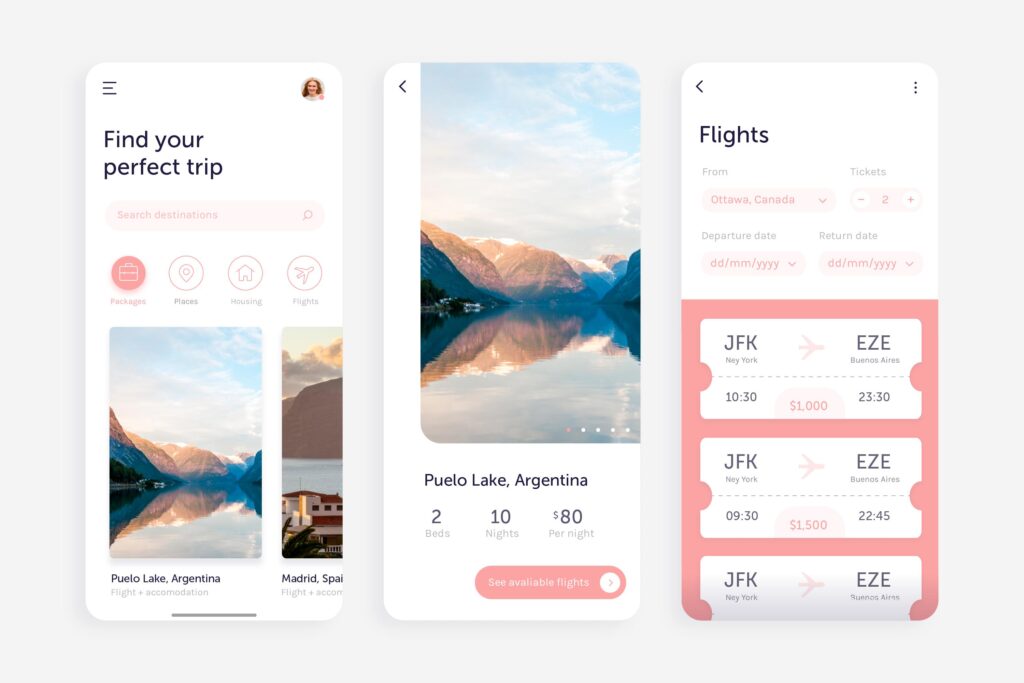
Key Highlights
- UI design is a crucial aspect of user experience (UX) and involves creating visually appealing and interactive digital interfaces.
- Understanding the principles and best practices of UI design is the first step for beginners.
- UI design requires a combination of design skills, including graphic design and user research.
- Learning from real-world examples and case studies can help beginners grasp effective UI design techniques.
- There are various tools and resources available for beginners to learn and practice UI design.
- Starting a career in UI design requires building a portfolio showcasing your skills and projects.
Introduction
Welcome to the ultimate starter guide for UI design beginners! User Interface (UI) design plays a critical role in creating digital products that are visually appealing, easy to use, and provide a seamless user experience. Whether you’re looking to start a career in UI design or simply want to enhance your design skills, this guide will provide you with the fundamental knowledge and resources to get started.
UI design involves creating the visual elements and interactive components of a website or app, focusing on optimizing usability, accessibility, and overall user experience. It goes beyond just choosing colors and fonts; it involves understanding user behavior, conducting research, and iterating on designs to create interfaces that meet users’ needs.
Throughout this guide, we will explore the importance of UI design in the overall user experience, the interplay between UI and UX design, real-world examples of effective UI design, essential tools and resources for beginners, and a step-by-step guide to starting your first UI design project. We will also cover mastering color theory and typography, navigating the UI design process, building your UI design portfolio, and landing your first UI design job.
By the end of this guide, you’ll have a solid foundation in UI design principles and be well-equipped to start your journey in the exciting world of UI design.
Understanding UI Design and Its Importance
User Interface (UI) design is a crucial aspect of creating digital products that provide a seamless user experience. It involves designing the visual elements and interactive components of a website or app to optimize usability, accessibility, and overall user satisfaction. A UI designer is responsible for creating interfaces that are visually appealing, intuitive, and easy to navigate. By understanding user behavior and conducting research, a UI designer can create interfaces that meet users’ needs and enhance their overall experience with digital products.
Defining User Interface (UI) Design
User Interface (UI) design refers to the process of creating and enhancing the visual elements and interactive components of a website or app. It focuses on optimizing the usability, accessibility, and overall user experience of digital products. UI design involves considering various factors such as visual hierarchy, color theory, typography, and layout to create aesthetically pleasing and user-friendly interfaces. By carefully designing the visual elements, including buttons, forms, menus, and graphical elements, UI designers aim to create interfaces that are visually appealing, easy to understand, and intuitive to navigate. UI design plays a crucial role in shaping the overall user experience and ensuring that users can interact seamlessly with the underlying system or software.
Why UI Design Plays a Critical Role in User Experience (UX)
UI design plays a critical role in the overall user experience (UX) of a digital product. While UX design focuses on the overall experience and satisfaction of users, UI design enhances the visual and interactive aspects of the user interface. A well-designed UI can greatly improve the usability and accessibility of a digital product. It ensures that users can easily navigate, understand, and interact with the interface, leading to a positive user experience.
Usability testing is an essential part of UI design, where designers gather feedback from users to identify any usability issues or areas for improvement. By conducting usability testing and incorporating user feedback into the design process, UI designers can create interfaces that are intuitive, efficient, and user-friendly. By focusing on UI design, designers can enhance the overall user experience and create digital products that are visually appealing, easy to use, and meet the needs of the target audience.
The Interplay Between UI and UX Design
UI design and UX design are closely interconnected and work together to create a seamless user experience. While UI design focuses on the visual and interactive aspects of an interface, UX design considers the overall experience and satisfaction of users. UI and UX designers often collaborate throughout the design process to ensure that the interface meets the needs and expectations of users.
UX designers are responsible for conducting user research, creating user personas, and defining the overall user journey. They work closely with UI designers to incorporate the insights gathered from user research into the visual design of the interface. By understanding user behavior and preferences, UI designers can create visually appealing and user-friendly interfaces that enhance the overall user experience.
How UI Design Influences UX
UI design plays a significant role in influencing the overall user experience (UX) of a digital product. An intuitive and visually appealing user interface can greatly enhance the usability and satisfaction of users. UI designers focus on creating interfaces that are easy to navigate, visually appealing, and intuitive, ensuring that users can accomplish their tasks efficiently.
Usability testing is an essential part of UI design, where designers gather feedback from users to identify any usability issues or areas for improvement. By incorporating user feedback into the design process, UI designers can iterate on their designs to create interfaces that are user-friendly and meet the needs of the target audience. By focusing on UI design and considering factors such as visual hierarchy, color theory, and typography, designers can create interfaces that enhance the overall user experience and improve user satisfaction.
Real-World Examples of Effective UI Design
Effective UI design can be seen in numerous real-world examples, where interfaces are designed to provide a seamless user experience. Here are some examples of effective UI design:
- Website design: The Airbnb website has a visually pleasing and intuitive interface that allows users to easily search for accommodations and make bookings. The use of high-quality images, clear navigation, and interactive elements enhances the overall user experience.
- App design: The Instagram app features a clean and minimalist interface that focuses on showcasing visual content. The use of simple icons, intuitive gestures, and a straightforward navigation system contributes to a seamless user experience.
- E-commerce design: The Amazon website has a well-organized interface that allows users to easily browse and purchase products. The use of filters, sorting options, and clear product descriptions enhances the usability and overall user experience.
These real-world examples demonstrate the effective use of UI design principles to create interfaces that are visually appealing, user-friendly, and enhance the overall user experience.
Essential Tools and Resources for UI Design Beginners
As a beginner in UI design, having the right tools and resources is essential to enhance your learning and skill development. Here are some essential tools and resources for UI design beginners:
- Design communities: Joining design communities and forums, such as Dribbble and Behance, can provide inspiration, feedback, and the opportunity to connect with other designers.
- Online courses: Taking online courses, such as those offered by Udemy and Coursera, can provide structured learning and guidance in UI design principles and best practices.
- UI design bootcamp: Enrolling in a UI design bootcamp, such as Springboard’s UI/UX Design Bootcamp, can provide comprehensive training, mentorship, and real-world project experience.
By utilizing these tools and resources, beginners can enhance their learning journey, gain practical skills, and stay up-to-date with the latest trends in UI design.
Must-Have Software for UI Design
There are several software tools available that are essential for UI design. These tools provide features and functionalities that enable designers to create visually appealing and interactive interfaces. Here are some must-have software for UI design:
- Figma: Figma is a cloud-based design tool that allows designers to collaborate, create, and prototype interfaces in real-time. It offers a range of features such as vector editing, prototyping, and design components that streamline the UI design process.
- Prototype: Prototyping software like InVision and Marvel enable designers to create interactive prototypes that simulate user interactions and test the usability of the interface.
- Usability: Usability testing tools such as UserTesting and Optimal Workshop help designers gather user feedback and insights to improve the usability and overall user experience of their designs.
By using these software tools, UI designers can streamline their workflow, enhance collaboration, and create visually appealing and user-friendly interfaces.
Online Resources and Communities for Learning and Inspiration
The online world offers a wealth of resources and communities for UI design beginners to learn and get inspired. Here are some online resources and communities that can be valuable for learning and inspiration:
- Social media: Following design influencers and UI design-related accounts on platforms like Instagram and Twitter can provide insights, inspiration, and the latest trends in UI design.
- Design communities: Joining online design communities, such as Designer Hangout and UX Mastery, allows beginners to connect with other designers, seek feedback, and learn from experienced professionals.
- YouTube tutorials: YouTube channels like The Futur and Dansky provide step-by-step tutorials and design tips for UI design beginners.
By leveraging these online resources and communities, beginners can learn from industry experts, gain inspiration from design examples, and accelerate their learning journey in UI design.
A Beginner’s Guide to Starting in UI Design
Starting a career in UI design can be daunting, but with the right guidance, it can be an exciting and rewarding journey. Here is a beginner’s guide to starting in UI design:
- First step: Familiarize yourself with UI design principles, best practices, and industry trends.
- Design skills: Develop essential design skills, including graphic design, visual communication, and user research.
- Graphic design: Gain proficiency in graphic design software like Adobe Photoshop and Illustrator to create visually appealing interfaces.
By following this beginner’s guide, aspiring UI designers can lay the foundation for a successful career and embark on their journey in the exciting field of UI design.
What You Need to Begin Your UI Design Journey
To begin your UI design journey, you will need a combination of design skills, resources, and practical experience. Here’s what you need to get started:
- Design skills: Develop essential design skills such as visual communication, graphic design, and user research. Online courses and tutorials can help you acquire these skills.
- Online courses: Enroll in UI design courses offered by platforms like Udemy and Coursera to gain a deeper understanding of UI design principles and best practices.
- UI design course: Consider joining a UI design bootcamp or a comprehensive UI design program to gain practical experience and mentorship from industry professionals.
By acquiring design skills, leveraging online courses, and gaining practical experience, you can kick-start your UI design journey and pave the way for a successful career in the field.
Understanding the Basic Principles of UI Design
Understanding the basic principles of UI design is essential for creating visually appealing and functional interfaces. Here are some fundamental principles to keep in mind:
- Visual elements: Consider the use of color, typography, imagery, and layout to create visually appealing interfaces.
- Design principles: Follow design principles such as balance, contrast, hierarchy, and consistency to create cohesive and user-friendly interfaces.
- Functionality: Ensure that the interface is intuitive, easy to navigate, and provides clear visual cues for users to interact with.
By understanding and applying these basic principles, UI designers can create interfaces that are visually appealing, user-friendly, and enhance the overall user experience.
Step-by-Step Guide to Your First UI Design Project
Embarking on your first UI design project can be exciting and challenging. Follow this step-by-step guide to navigate through the design process successfully:
- Step 1: Research and Inspiration: Conduct user research to understand user needs, preferences, and pain points. Gather inspiration from existing interfaces and design trends.
- Step 2: Sketching and Wireframing: Create low-fidelity sketches and wireframes to visualize the structure and layout of the interface.
- Step 3: Creating Prototypes: Build interactive prototypes to simulate user interactions and test the usability of the interface.
- Step 4: User Testing and Feedback: Conduct usability testing with real users to gather feedback and insights for improvement.
- Step 5: Iteration and Finalization: Iterate on the design based on user feedback and refine the interface. Finalize the design for implementation.
By following this step-by-step guide, you can ensure a systematic and effective approach to your first UI design project.
Step 1: Research and Inspiration
The first step in any UI design project is conducting thorough research and gathering inspiration. Here’s what you need to do:
- User research: Conduct user interviews, surveys, and observations to understand user needs, preferences, and pain points. This will help you design an interface that meets their expectations.
- Design trends: Stay updated with the latest design trends and industry standards to ensure your interface remains relevant and visually appealing.
- Inspiration: Gather inspiration from existing interfaces, design blogs, and design showcases to spark creativity and generate new ideas for your own project.
By conducting research and gathering inspiration, you will have a solid foundation to design an interface that effectively meets the needs of your target audience.
Step 2: Sketching and Wireframing
Once you have conducted research and gathered inspiration, it’s time to translate your ideas into visual representations. Here’s what you need to do:
- Wireframing: Create low-fidelity wireframes to define the structure and layout of your interface. Focus on the placement of key elements such as navigation menus, content sections, and buttons.
- Layout: Design a layout that is visually appealing and easy to navigate. Consider the placement of content, the use of white space, and the overall composition of the interface.
- Navigation: Design a clear and intuitive navigation system that allows users to easily move between different sections and accomplish their tasks efficiently.
By sketching and wireframing your interface, you can visualize the overall structure and layout before moving on to the next stages of the design process.
Step 3: Creating Prototypes
Once you have completed the wireframing stage, it’s time to bring your interface to life through interactive prototypes. Here’s what you need to do:
- Prototype: Use prototyping tools such as Figma or InVision to create interactive prototypes that simulate user interactions and test the usability of your interface.
- Usability testing: Conduct usability tests with real users to gather feedback and insights on the functionality and usability of your prototype. This will help you identify any usability issues or areas for improvement.
- Functionality: Ensure that your prototype accurately represents the intended functionality of the final interface. Test different user flows and interactions to ensure a seamless user experience.
By creating prototypes and conducting usability testing, you can refine your design based on user feedback and ensure that your interface is user-friendly and functional.
Step 4: User Testing and Feedback
Usability testing is a crucial step in the UI design process as it provides valuable insights and feedback from real users. Here’s what you need to do:
- Usability testing: Conduct usability tests with a diverse group of users to gather feedback on the usability and user experience of your interface. Observe how users interact with your prototype and identify any usability issues or areas for improvement.
- Feedback loops: Incorporate user feedback into your design process by iterating on your prototype and making necessary improvements. Repeat the usability testing process to validate the impact of your design changes.
- User experience: Continuously strive to enhance the overall user experience by addressing user feedback and improving the usability of your interface.
By involving users in the design process through usability testing, you can gather valuable feedback and insights that will help improve the usability and user experience of your interface.
Step 5: Iteration and Finalization
The final step in the UI design process is iteration and finalization. Here’s what you need to do:
- Continuous improvement: Iterate on your design based on user feedback and usability testing results. Make necessary improvements to enhance the usability and user experience of your interface.
- Responsive design: Ensure that your interface is responsive and optimized for different devices and screen sizes. Test your design on various mobile devices and browsers to ensure a consistent user experience.
- Finalization: Once you are satisfied with the usability and user experience of your interface, finalize your design by creating high-fidelity mockups and documenting design specifications for developers.
By iterating on your design and continuously improving it, you can create a user-friendly interface that meets the needs and expectations of your target audience.
Mastering Color Theory and Typography in UI Design
Color theory and typography play a crucial role in UI design. Mastering these elements can greatly enhance the visual appeal and overall user experience of your interface. Here’s what you need to know:
- Color theory: Understand the psychology of colors and how they can evoke emotions and convey meaning. Use color palettes that align with your brand and create visual harmony.
- Typography: Choose fonts that are legible and visually appealing. Consider factors such as font size, line spacing, and font hierarchy to ensure readability and visual hierarchy.
By mastering color theory and typography, you can create visually appealing and cohesive interfaces that enhance the overall user experience.
The Importance of Color in UI Design
Color plays a significant role in UI design as it can evoke emotions, convey meaning, and contribute to the overall user experience. Here’s why color is important in UI design:
- Color theory: Understanding the psychology of colors can help you choose appropriate color palettes that align with the emotions and message you want to convey through your interface.
- Emotion: Different colors evoke different emotions. For example, warm colors like red and orange can create a sense of urgency or excitement, while cool colors like blue and green can create a calming effect.
- Brand identity: Color can also contribute to shaping a brand’s story and identity. Consistently using brand colors throughout the interface can help create a cohesive and recognizable brand presence.
By considering the importance of color in UI design, you can create interfaces that not only look visually appealing but also evoke the desired emotions and create a memorable user experience.
Typography Basics for UI Designers
Typography plays a crucial role in UI design as it affects the readability and overall visual appeal of the interface. Here are some typography basics for UI designers:
- Readability: Choose fonts that are easily readable, even at different sizes and on various devices. Consider factors such as font size, line spacing, and contrast to ensure optimal readability.
- Font hierarchy: Establish a clear hierarchy in your typography by using different font weights, sizes, and styles to differentiate headings, subheadings, and body text.
- Font selection: Choose fonts that align with the tone and personality of your interface. Consider factors such as brand identity, target audience, and the overall visual aesthetic you want to achieve.
By paying attention to typography basics, you can create interfaces that are visually appealing, easy to read, and enhance the overall user experience.
Navigating the UI Design Process
Navigating the UI design process requires a structured approach and a focus on innovative solutions. Here’s why the UI design process is a great way to create impactful interfaces:
- Design process: Following a structured design process allows for a systematic approach to problem-solving and ensures that all aspects of the interface are considered.
- Innovative solutions: By embracing creativity and thinking outside the box, UI designers can create interfaces that stand out and provide unique solutions to user needs.
- Collaboration: Collaborating with other designers, developers, and stakeholders throughout the design process allows for a holistic approach and ensures that all perspectives are considered.
By navigating the UI design process, designers can create interfaces that are not only visually appealing but also innovative and user-centered.
From Concept to Prototype: A Workflow Overview
The UI design workflow involves several stages from concept development to creating a prototype. Here’s an overview of the workflow:
- Concept development: Define the goals, objectives, and target audience for your interface. Conduct research and gather inspiration to inform your design decisions.
- Sketching and wireframing: Create low-fidelity sketches and wireframes to visualize the structure and layout of your interface.
- Creating prototypes: Build interactive prototypes to simulate user interactions and test the usability of your design.
- Usability testing and iteration: Conduct usability tests with real users to gather feedback and iterate on your design based on their insights.
- Finalization and implementation: Once you are satisfied with the usability and user experience of your design, finalize it by creating high-fidelity mockups and design specifications for developers.
By following this workflow, you can ensure a systematic and effective approach to UI design, resulting in interfaces that meet the needs and expectations of your target audience.
Collaborating with UX Designers and Developers
Collaboration with UX designers and developers is crucial in the UI design process. Here’s how UI designers can collaborate effectively:
- Collaborative workflows: Foster effective communication and collaboration between UI designers, UX designers, and developers. Regularly communicate and share progress to ensure alignment and avoid miscommunication.
- Design handoff: Prepare design assets, specifications, and guidelines for developers to ensure a smooth implementation process.
- Iterative process: Embrace feedback loops and continuous improvement by incorporating feedback from UX designers and developers. Iterate on your designs based on their insights and suggestions.
By collaborating effectively with UX designers and developers, UI designers can create interfaces that are not only visually appealing but also functional, user-friendly, and aligned with the overall user experience.
Building Your UI Design Portfolio
Building a strong UI design portfolio is essential for showcasing your skills and work to potential employers. Here’s why a portfolio is important:
- Design portfolio: A portfolio demonstrates your design skills, thought process, and ability to solve design problems. It showcases your best work and provides evidence of your capabilities.
- Showcasing work: A portfolio allows you to present your design projects and case studies, highlighting your design approach, methodologies, and the impact of your designs.
- Graphic design: A well-curated portfolio showcases your expertise in graphic design principles, visual aesthetics, and user-centered design.
By building a strong UI design portfolio, you can differentiate yourself from other candidates and increase your chances of landing a UI design job.
Selecting Projects for Your Portfolio
When selecting projects for your UI design portfolio, consider the following factors:
- Case studies: Choose projects that showcase your design process, problem-solving skills, and ability to create impactful designs. Include a brief description of the problem, your design solution, and the results achieved.
- Design work: Select projects that demonstrate a range of design skills, such as visual design, interaction design, and usability testing. Showcase projects that represent different industries, target audiences, and design challenges.
- Portfolio selection: Curate your portfolio to reflect your best work and highlight the projects that align with the type of UI design job you’re applying for. Quality over quantity is key.
By carefully selecting projects for your portfolio, you can showcase your skills, experience, and design thinking to potential employers.
Tips for Showcasing Your Work Effectively
Effectively showcasing your work in your UI design portfolio can make a significant impact on potential employers. Here are some tips:
- Portfolio website: Create a well-designed and user-friendly portfolio website to showcase your work. Ensure that the website is responsive, visually appealing, and easy to navigate.
- Case studies: Include detailed case studies for each project, highlighting the problem, your design process, and the impact of your designs. Use visuals, such as screenshots and prototypes, to illustrate your work.
- Social media: Utilize social media platforms like LinkedIn and Behance to share your portfolio and connect with other professionals in the industry.
- Effective presentation: Present your work in a clear and concise manner, focusing on the key aspects of each project. Use visuals and storytelling techniques to engage the viewer.
By following these tips, you can effectively showcase your work and increase your chances of standing out to potential employers.
Landing Your First UI Design Job
Landing your first UI design job requires preparation, networking, and showcasing your skills effectively. Here’s what you need to do:
- Preparing for job interviews: Research the company, practice common interview questions, and prepare a portfolio that highlights your skills and experience.
- Networking: Attend design events, join online design communities, and connect with professionals in the industry. Networking can lead to job opportunities and valuable connections.
- UI designer: Position yourself as a skilled UI designer by continuously improving your design skills, staying updated with industry trends, and seeking feedback from experienced designers.
By taking these steps and showcasing your skills effectively, you can increase your chances of landing your first UI design job.
Preparing for Job Interviews
Preparing for job interviews is crucial to make a positive first impression and showcase your skills effectively. Here’s what you need to do:
- Research the company: Familiarize yourself with the company’s values, culture, and design philosophy. This will help you align your answers with their expectations.
- Portfolio preparation: Prepare a portfolio that highlights your best work, showcases your design process, and demonstrates your problem-solving skills. Practice presenting your portfolio and clearly articulating your design decisions.
- First impression: Dress professionally, arrive on time, and maintain a positive and confident demeanor. Make a good first impression by being attentive, listening actively, and asking relevant questions.
By preparing for job interviews, you can confidently showcase your skills and increase your chances of landing a UI design job.
Networking and Building Professional Relationships
Networking and building professional relationships are crucial for success in the UI design industry. It allows you to stay updated with the latest industry trends, collaborate with other professionals, and gain new opportunities.
One way to network is by attending design meetups, conferences, and workshops. These events provide opportunities to meet other designers, share experiences, and learn from industry experts. Additionally, joining online design communities and forums can help you connect with designers from around the world and participate in discussions on design trends and best practices.
Building professional relationships is equally important. Collaborating with other designers, developers, and stakeholders can enhance your design process and lead to better outcomes. By working closely with others, you can gain valuable insights, receive feedback on your designs, and expand your professional network.
Staying active on social media platforms like LinkedIn and Twitter can also help you connect with professionals in the UI design industry. Sharing your work, engaging with others’ posts, and participating in design challenges can help you build a strong online presence and attract potential clients or employers.
By networking and building professional relationships, you can stay informed about industry trends, collaborate with other professionals, and open doors to new opportunities in the UI design field.
Conclusion
Whether you’re just starting your journey in UI design or looking to enhance your skills, this guide covers everything you need to know. From understanding the significance of UI design for an exceptional user experience to mastering color theory and typography, each step is crucial. Building your portfolio, preparing for job interviews, and networking are key aspects in the industry. Remember, continuous learning and practice are vital in this field. Sign up now to take the first step towards a successful career in UI design.
Frequently Asked Questions
Can I Learn UI Design Without a Background in Design?
Yes, you can learn UI design without a background in design. Online courses and resources are available that cater to beginners and provide step-by-step guidance on UI design principles, tools, and best practices. With dedication, self-learning, and motivation, you can acquire the necessary skills to start a career in UI design, even if you’re coming from a different professional background.
How Long Does It Take to Become Proficient in UI Design?
The time it takes to become proficient in UI design varies depending on factors such as prior experience, dedication, and the learning resources used. While some individuals may gain proficiency in a few months, others may take years to refine their skills. Taking part in a UI/UX design bootcamp can accelerate the learning process by providing structured learning, hands-on projects, and mentorship. However, continuous practice and dedication are key to mastering UI design.